Windows API menus
last modified October 18, 2023
In this part of the Windows API tutorial, we create menus. A menu is a group of commands located in a menubar. A menubar contains a list of menus. Menus can contain either menu items or other menus calls submenus. A menu item that carries out a command is called a command item or a command. On Windows, menubar is sometimes called a toplevel menu; menus and submenus are called popup menus. Menu items are usually grouped into some logical groups. These groups are divided by a separator. The separator is a small horizontal line.
A simple menu
In the following example, we create a menubar and three menu commands. We also create a separator.
#include <windows.h>
LRESULT CALLBACK WndProc(HWND, UINT, WPARAM, LPARAM);
void AddMenus(HWND);
#define IDM_FILE_NEW 1
#define IDM_FILE_OPEN 2
#define IDM_FILE_QUIT 3
int WINAPI wWinMain(HINSTANCE hInstance, HINSTANCE hPrevInstance,
PWSTR lpCmdLine, int nCmdShow) {
MSG msg;
WNDCLASSW wc = {0};
wc.lpszClassName = L"Simple menu";
wc.hInstance = hInstance;
wc.hbrBackground = GetSysColorBrush(COLOR_3DFACE);
wc.lpfnWndProc = WndProc;
wc.hCursor = LoadCursor(0, IDC_ARROW);
RegisterClassW(&wc);
CreateWindowW(wc.lpszClassName, L"Simple menu",
WS_OVERLAPPEDWINDOW | WS_VISIBLE,
100, 100, 350, 250, 0, 0, hInstance, 0);
while (GetMessage(&msg, NULL, 0, 0)) {
TranslateMessage(&msg);
DispatchMessage(&msg);
}
return (int) msg.wParam;
}
LRESULT CALLBACK WndProc(HWND hwnd, UINT msg,
WPARAM wParam, LPARAM lParam) {
switch(msg) {
case WM_CREATE:
AddMenus(hwnd);
break;
case WM_COMMAND:
switch(LOWORD(wParam)) {
case IDM_FILE_NEW:
case IDM_FILE_OPEN:
MessageBeep(MB_ICONINFORMATION);
break;
case IDM_FILE_QUIT:
SendMessage(hwnd, WM_CLOSE, 0, 0);
break;
}
break;
case WM_DESTROY:
PostQuitMessage(0);
break;
}
return DefWindowProcW(hwnd, msg, wParam, lParam);
}
void AddMenus(HWND hwnd) {
HMENU hMenubar;
HMENU hMenu;
hMenubar = CreateMenu();
hMenu = CreateMenu();
AppendMenuW(hMenu, MF_STRING, IDM_FILE_NEW, L"&New");
AppendMenuW(hMenu, MF_STRING, IDM_FILE_OPEN, L"&Open");
AppendMenuW(hMenu, MF_SEPARATOR, 0, NULL);
AppendMenuW(hMenu, MF_STRING, IDM_FILE_QUIT, L"&Quit");
AppendMenuW(hMenubar, MF_POPUP, (UINT_PTR) hMenu, L"&File");
SetMenu(hwnd, hMenubar);
}
Two menu items make a short sound. The third terminates the application.
case WM_COMMAND:
switch(LOWORD(wParam)) {
case IDM_FILE_NEW:
case IDM_FILE_OPEN:
MessageBeep(MB_ICONINFORMATION);
break;
case IDM_FILE_QUIT:
SendMessage(hwnd, WM_CLOSE, 0, 0);
break;
}
break;
If we select a menu item, the window procedure receives the
WM_COMMAND message. The menu item id is in the low
order word of the wParam value.
hMenubar = CreateMenu(); hMenu = CreateMenu();
Menubar and menus are created using the CreateMenu function.
AppendMenuW(hMenu, MF_STRING, IDM_FILE_NEW, L"&New"); AppendMenuW(hMenu, MF_STRING, IDM_FILE_OPEN, L"&Open"); AppendMenuW(hMenu, MF_SEPARATOR, 0, NULL); AppendMenuW(hMenu, MF_STRING, IDM_FILE_QUIT, L"&Quit"); AppendMenuW(hMenubar, MF_POPUP, (UINT_PTR) hMenu, L"&File");
Menu items and submenus are created using the AppendMenuW
function. What are we going to append, depends on the flag.
The MF_STRING appends a label, the MF_SEPARATOR
appends a separator and the MF_POPUP appends a menu.
SetMenu(hwnd, hMenubar);
Finally, we set the menubar calling the SetMenu function.
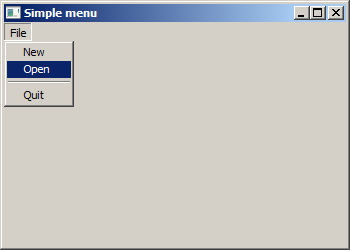
A popup menu
A popup menu is also called context menu. It is a list of commands that appears under some context. For example, in a Firefox web browser when we right click on a web page, we get a context menu. Here we can reload a page, go back, or view a page source. If we right click on a toolbar, we get another context menu for managing toolbars.
#include <windows.h>
LRESULT CALLBACK WndProc(HWND, UINT, WPARAM, LPARAM);
#define IDM_FILE_NEW 1
#define IDM_FILE_OPEN 2
#define IDM_FILE_QUIT 3
int WINAPI wWinMain(HINSTANCE hInstance, HINSTANCE hPrevInstance,
PWSTR lpCmdLine, int nCmdShow) {
MSG msg;
WNDCLASSW wc = {0};
wc.lpszClassName = L"Popup menu";
wc.hInstance = hInstance;
wc.hbrBackground = GetSysColorBrush(COLOR_3DFACE);
wc.lpfnWndProc = WndProc;
wc.hCursor = LoadCursor(0, IDC_ARROW);
RegisterClassW(&wc);
CreateWindowW(wc.lpszClassName, L"Popup menu",
WS_OVERLAPPEDWINDOW | WS_VISIBLE,
100, 100, 350, 250, 0, 0, hInstance, 0);
while (GetMessage(&msg, NULL, 0, 0)) {
TranslateMessage(&msg);
DispatchMessage(&msg);
}
return (int) msg.wParam;
}
LRESULT CALLBACK WndProc(HWND hwnd, UINT msg,
WPARAM wParam, LPARAM lParam) {
HMENU hMenu;
POINT point;
switch(msg) {
case WM_COMMAND:
switch(LOWORD(wParam)) {
case IDM_FILE_NEW:
case IDM_FILE_OPEN:
MessageBeep(MB_ICONINFORMATION);
break;
case IDM_FILE_QUIT:
SendMessage(hwnd, WM_CLOSE, 0, 0);
break;
}
break;
case WM_RBUTTONUP:
point.x = LOWORD(lParam);
point.y = HIWORD(lParam);
hMenu = CreatePopupMenu();
ClientToScreen(hwnd, &point);
AppendMenuW(hMenu, MF_STRING, IDM_FILE_NEW, L"&New");
AppendMenuW(hMenu, MF_STRING, IDM_FILE_OPEN, L"&Open");
AppendMenuW(hMenu, MF_SEPARATOR, 0, NULL);
AppendMenuW(hMenu, MF_STRING, IDM_FILE_QUIT, L"&Quit");
TrackPopupMenu(hMenu, TPM_RIGHTBUTTON, point.x, point.y, 0, hwnd, NULL);
DestroyMenu(hMenu);
break;
case WM_DESTROY:
PostQuitMessage(0);
break;
}
return DefWindowProcW(hwnd, msg, wParam, lParam);
}
We have an example with a context menu that has three menu items.
case WM_RBUTTONUP:
point.x = LOWORD(lParam);
point.y = HIWORD(lParam);
...
The WM_RBUTTONUP message is posted when the user releases the right
mouse button while the cursor is in the client area of a window. The low-order
word of the lParam specifies the x coordinate of the cursor. The high-order
word specifies the y coordinate of the cursor. The coordinates are relative to
the upper-left corner of the client area.
hMenu = CreatePopupMenu();
The CreatePopupMenu function creates a popup menu. It returns
a handle to the newly created menu. The menu is initially empty.
ClientToScreen(hwnd, &point);
The ClientToScreen function converts the client coordinates of
a specified point to screen coordinates. We need these coordinates to display
the context menu.
AppendMenuW(hMenu, MF_STRING, IDM_FILE_NEW, L"&New"); AppendMenuW(hMenu, MF_STRING, IDM_FILE_OPEN, L"&Open"); AppendMenuW(hMenu, MF_SEPARATOR, 0, NULL); AppendMenuW(hMenu, MF_STRING, IDM_FILE_QUIT, L"&Quit");
Three menu items and one separator are created.
TrackPopupMenu(hMenu, TPM_RIGHTBUTTON, point.x, point.y, 0, hwnd, NULL);
The TrackPopupMenu function displays a context menu at the
specified location and tracks the selection of items on the menu.
DestroyMenu(hMenu);
In the end, the menu object is destroyed with the DestroyMenu
function. A menu that was not assigned to a window must be explicitly destroyed.
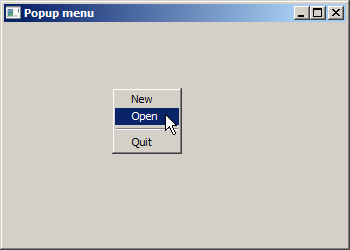
A check menu item
A check menu item is a menu item that has a check mark before
its label. A menu item can be checked or unchecked using
the CheckMenuItem function.
#include <windows.h>
#include <commctrl.h>
LRESULT CALLBACK WndProc(HWND, UINT, WPARAM, LPARAM);
void AddMenus(HWND);
#define IDM_VIEW_STB 1
HWND ghSb;
HMENU ghMenu;
int WINAPI wWinMain(HINSTANCE hInstance, HINSTANCE hPrevInstance,
PWSTR lpCmdLine, int nCmdShow) {
MSG msg;
WNDCLASSW wc = {0};
wc.lpszClassName = L"Check menu item";
wc.hInstance = hInstance;
wc.hbrBackground = GetSysColorBrush(COLOR_3DFACE);
wc.lpfnWndProc = WndProc;
wc.hCursor = LoadCursor(0, IDC_ARROW);
RegisterClassW(&wc);
CreateWindowW(wc.lpszClassName, L"Check menu item",
WS_OVERLAPPEDWINDOW | WS_VISIBLE,
100, 100, 350, 250, 0, 0, hInstance, 0);
while (GetMessage(&msg, NULL, 0, 0)) {
TranslateMessage(&msg);
DispatchMessage(&msg);
}
return (int) msg.wParam;
}
LRESULT CALLBACK WndProc(HWND hwnd, UINT msg,
WPARAM wParam, LPARAM lParam) {
UINT state;
switch(msg) {
case WM_CREATE:
AddMenus(hwnd);
InitCommonControls();
ghSb = CreateWindowExW(0, STATUSCLASSNAMEW, NULL,
WS_CHILD | WS_VISIBLE, 0, 0, 0, 0, hwnd,
(HMENU) 1, GetModuleHandle(NULL), NULL);
break;
case WM_COMMAND:
switch(LOWORD(wParam)) {
case IDM_VIEW_STB:
state = GetMenuState(ghMenu, IDM_VIEW_STB, MF_BYCOMMAND);
if (state == MF_CHECKED) {
ShowWindow(ghSb, SW_HIDE);
CheckMenuItem(ghMenu, IDM_VIEW_STB, MF_UNCHECKED);
} else {
ShowWindow(ghSb, SW_SHOWNA);
CheckMenuItem(ghMenu, IDM_VIEW_STB, MF_CHECKED);
}
break;
}
break;
case WM_SIZE:
SendMessage(ghSb, WM_SIZE, wParam, lParam);
break;
case WM_DESTROY:
PostQuitMessage(0);
break;
}
return DefWindowProcW(hwnd, msg, wParam, lParam);
}
void AddMenus(HWND hwnd) {
HMENU hMenubar;
hMenubar = CreateMenu();
ghMenu = CreateMenu();
AppendMenuW(ghMenu, MF_STRING, IDM_VIEW_STB, L"&Statusbar");
CheckMenuItem(ghMenu, IDM_VIEW_STB, MF_CHECKED);
AppendMenuW(hMenubar, MF_POPUP, (UINT_PTR) ghMenu, L"&View");
SetMenu(hwnd, hMenubar);
}
In the example we have a View menu with one menu item. This menu item will show or hide a statusbar. When the statusbar is visible, the menu item is checked.
#define IDM_VIEW_STB 1
This is an id for the menu item that will show or hide the statusbar.
InitCommonControls();
A statusbar is a common control. It must be initialized with the
InitCommonControls function.
ghSb = CreateWindowExW(0, STATUSCLASSNAMEW, NULL,
WS_CHILD | WS_VISIBLE, 0, 0, 0, 0, hwnd,
(HMENU) 1, GetModuleHandle(NULL), NULL);
This code line creates a statusbar control.
state = GetMenuState(ghMenu, IDM_VIEW_STB, MF_BYCOMMAND);
We get the state of the statusbar menu item with the GetMenuState
function.
if (state == MF_CHECKED) {
ShowWindow(ghSb, SW_HIDE);
CheckMenuItem(ghMenu, IDM_VIEW_STB, MF_UNCHECKED);
} else {
ShowWindow(ghSb, SW_SHOWNA);
CheckMenuItem(ghMenu, IDM_VIEW_STB, MF_CHECKED);
}
Depending on its state, we show or hide the statusbar control using the
ShowWindow function. The menu item is checked or unchecked
accordingly with the CheckMenuItem function.
case WM_SIZE:
SendMessage(ghSb, WM_SIZE, wParam, lParam);
break;
We resize the statusbar to fit the window after the window is being resized.
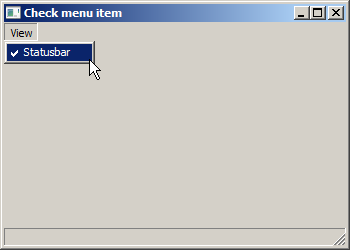
A radio menu item
Radio menu items enable to select from a mutually exclusive
list of options. Radio menu items are managed with the
CheckMenuRadioItem function.
#include <windows.h>
LRESULT CALLBACK WndProc(HWND, UINT, WPARAM, LPARAM);
void AddMenus(HWND);
#define IDM_MODE_MAP 1
#define IDM_MODE_SAT 2
#define IDM_MODE_TRA 3
#define IDM_MODE_STR 4
HMENU hMenu;
int WINAPI wWinMain(HINSTANCE hInstance, HINSTANCE hPrevInstance,
PWSTR lpCmdLine, int nCmdShow) {
MSG msg;
WNDCLASSW wc = {0};
wc.lpszClassName = L"Radio menu item";
wc.hInstance = hInstance;
wc.hbrBackground = GetSysColorBrush(COLOR_3DFACE);
wc.lpfnWndProc = WndProc;
wc.hCursor = LoadCursor(0, IDC_ARROW);
RegisterClassW(&wc);
CreateWindowW(wc.lpszClassName, L"Radio menu item",
WS_OVERLAPPEDWINDOW | WS_VISIBLE,
100, 100, 350, 250, 0, 0, hInstance, 0);
while (GetMessage(&msg, NULL, 0, 0)) {
TranslateMessage(&msg);
DispatchMessage(&msg);
}
return (int) msg.wParam;
}
LRESULT CALLBACK WndProc(HWND hwnd, UINT msg,
WPARAM wParam, LPARAM lParam) {
switch(msg) {
case WM_CREATE:
AddMenus(hwnd);
break;
case WM_COMMAND:
switch(LOWORD(wParam)) {
case IDM_MODE_MAP:
CheckMenuRadioItem(hMenu, IDM_MODE_MAP, IDM_MODE_STR,
IDM_MODE_MAP, MF_BYCOMMAND);
MessageBeep(MB_ICONERROR);
break;
case IDM_MODE_SAT:
CheckMenuRadioItem(hMenu, IDM_MODE_MAP, IDM_MODE_STR,
IDM_MODE_SAT, MF_BYCOMMAND);
MessageBeep(0xFFFFFFFF);
break;
case IDM_MODE_TRA:
CheckMenuRadioItem(hMenu, IDM_MODE_MAP, IDM_MODE_STR,
IDM_MODE_TRA, MF_BYCOMMAND);
MessageBeep(MB_ICONWARNING);
break;
case IDM_MODE_STR:
CheckMenuRadioItem(hMenu, IDM_MODE_MAP, IDM_MODE_STR,
IDM_MODE_STR, MF_BYCOMMAND);
MessageBeep(MB_ICONINFORMATION);
break;
}
break;
case WM_DESTROY:
PostQuitMessage(0);
break;
}
return DefWindowProcW(hwnd, msg, wParam, lParam);
}
void AddMenus(HWND hwnd) {
HMENU hMenubar;
hMenubar = CreateMenu();
hMenu = CreateMenu();
AppendMenuW(hMenu, MF_STRING, IDM_MODE_MAP, L"&Map");
AppendMenuW(hMenu, MF_STRING, IDM_MODE_SAT, L"&Satellite");
AppendMenuW(hMenu, MF_STRING, IDM_MODE_TRA, L"&Traffic");
AppendMenuW(hMenu, MF_STRING, IDM_MODE_STR, L"Street &view");
CheckMenuRadioItem(hMenu, IDM_MODE_MAP, IDM_MODE_STR,
IDM_MODE_MAP, MF_BYCOMMAND);
AppendMenuW(hMenubar, MF_POPUP, (UINT_PTR) hMenu, L"&Map mode");
SetMenu(hwnd, hMenubar);
}
In the example, we have four radio menu items; only one of them can be selected at a time. Each radio menu item beeps a different sound.
#define IDM_MODE_MAP 1 #define IDM_MODE_SAT 2 #define IDM_MODE_TRA 3 #define IDM_MODE_STR 4
These are Ids of radio menu items.
case IDM_MODE_MAP:
CheckMenuRadioItem(hMenu, IDM_MODE_MAP, IDM_MODE_STR,
IDM_MODE_MAP, MF_BYCOMMAND);
MessageBeep(MB_ICONERROR);
break;
The CheckMenuRadioItem checks a specified menu item and
makes it a radio item. In addition, it clears all other menu items in
the associated group of menu items. The function's first parameter is
a handle to the menu that contains the group of menu items.
The last parameter indicates the meaning of the previous three parameters;
when MF_BYCOMMAND is specified, these parameters are Ids of
menu items. The second parameter is the Id of the first menu item in the group,
the third parameter is the Id of the last menu item in the group.
The fourth parameter is the menu identifier to be checked.
...
AppendMenuW(hMenu, MF_STRING, IDM_MODE_STR, L"Street &view");
CheckMenuRadioItem(hMenu, IDM_MODE_MAP, IDM_MODE_STR,
IDM_MODE_MAP, MF_BYCOMMAND);
AppendMenuW(hMenubar, MF_POPUP, (UINT_PTR) hMenu, L"&Map mode");
...
At the beginning, the first radio item is selected.
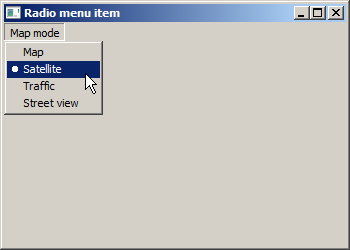
Submenu
A submenu is a menu located inside another menu.
#include <windows.h>
LRESULT CALLBACK WndProc(HWND, UINT, WPARAM, LPARAM);
void AddMenus(HWND);
#define IDM_FILE_NEW 1
#define IDM_FILE_IMPORT 2
#define IDM_IMPORT_MAIL 11
int WINAPI wWinMain(HINSTANCE hInstance, HINSTANCE hPrevInstance,
PWSTR lpCmdLine, int nCmdShow) {
MSG msg;
WNDCLASSW wc = {0};
wc.lpszClassName = L"Submenu";
wc.hInstance = hInstance;
wc.hbrBackground = GetSysColorBrush(COLOR_3DFACE);
wc.lpfnWndProc = WndProc;
wc.hCursor = LoadCursor(0, IDC_ARROW);
RegisterClassW(&wc);
CreateWindowW(wc.lpszClassName, L"Submenu",
WS_OVERLAPPEDWINDOW | WS_VISIBLE,
100, 100, 350, 250, 0, 0, hInstance, 0);
while (GetMessage(&msg, NULL, 0, 0)) {
TranslateMessage(&msg);
DispatchMessage(&msg);
}
return (int) msg.wParam;
}
LRESULT CALLBACK WndProc(HWND hwnd, UINT msg,
WPARAM wParam, LPARAM lParam) {
switch(msg) {
case WM_CREATE:
AddMenus(hwnd);
break;
case WM_COMMAND:
switch(LOWORD(wParam)) {
case IDM_FILE_NEW:
MessageBoxW(NULL, L"New file selected",
L"Information", MB_OK);
break;
case IDM_IMPORT_MAIL:
MessageBoxW(NULL, L"Import mail selected",
L"Information", MB_OK);
}
break;
case WM_DESTROY:
PostQuitMessage(0);
break;
}
return DefWindowProcW(hwnd, msg, wParam, lParam);
}
void AddMenus(HWND hwnd) {
HMENU hMenubar = CreateMenu();
HMENU hMenu = CreateMenu();
HMENU hSubMenu = CreatePopupMenu();
AppendMenuW(hMenu, MF_STRING, IDM_FILE_NEW, L"&New");
AppendMenuW(hMenu, MF_STRING | MF_POPUP, (UINT_PTR) hSubMenu, L"&Import");
AppendMenuW(hSubMenu, MF_STRING, IDM_IMPORT_MAIL, L"Import &mail");
AppendMenuW(hMenubar, MF_POPUP, (UINT_PTR) hMenu, L"&File");
SetMenu(hwnd, hMenubar);
}
In the example, we have two menu items; one is located in the File menu and the other one in the File's Import submenu. Selecting each menu item causes a message box to be displayed.
case IDM_IMPORT_MAIL:
MessageBoxW(NULL, L"Import mail selected",
L"Information", MB_OK);
When we select the Import mail submenu item, a message box is shown with the "Import mail selected" text.
HMENU hSubMenu = CreatePopupMenu();
A submenu is created with the CreatePopupMenu
function.
AppendMenuW(hMenu, MF_STRING | MF_POPUP, (UINT_PTR) hSubMenu, L"&Import");
With the AppendMenuW function, we add a submenu to the
File menu. The MF_POPUP flag is used both for popup menus
and submenus.
AppendMenuW(hSubMenu, MF_STRING, IDM_IMPORT_MAIL, L"Import &mail");
A menu item is normally added to the submenu with the AppendMenuW
function.
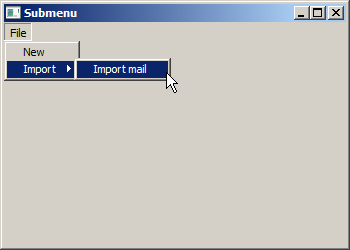
In this part of the Windows API tutorial, we have covered menus.