Shapes and fills
last modified July 17, 2023
In this part of the Cairo tutorial we create some basic and more advanced shapes. We fill them with solid colours, patterns and gradients. Gradients are covered in a separate chapter.
Basic shapes
The Cairo API has some basic functions to create simple shapes.
static void do_drawing(cairo_t *cr)
{
cairo_set_source_rgb(cr, 0.6, 0.6, 0.6);
cairo_set_line_width(cr, 1);
cairo_rectangle(cr, 20, 20, 120, 80);
cairo_rectangle(cr, 180, 20, 80, 80);
cairo_stroke_preserve(cr);
cairo_fill(cr);
cairo_arc(cr, 330, 60, 40, 0, 2*M_PI);
cairo_stroke_preserve(cr);
cairo_fill(cr);
cairo_arc(cr, 90, 160, 40, M_PI/4, M_PI);
cairo_close_path(cr);
cairo_stroke_preserve(cr);
cairo_fill(cr);
cairo_translate(cr, 220, 180);
cairo_scale(cr, 1, 0.7);
cairo_arc(cr, 0, 0, 50, 0, 2*M_PI);
cairo_stroke_preserve(cr);
cairo_fill(cr);
}
In this example we create a rectangle, a square, a circle, an arc and an ellipse.
cairo_rectangle(cr, 20, 20, 120, 80); cairo_rectangle(cr, 180, 20, 80, 80);
The cairo_rectangle is used to create both
squares and rectangles. A square is just a
specific type of a rectangle.
cairo_arc(cr, 330, 60, 40, 0, 2*M_PI);
This line creates a circle.
cairo_scale(cr, 1, 0.7); cairo_arc(cr, 0, 0, 50, 0, 2*M_PI);
We use the cairo_scale function call to create an ellipse.
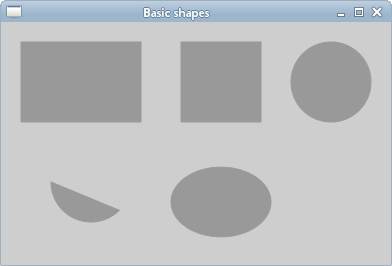
Other shapes can be created using a combination of basic primitives.
#include <cairo.h>
#include <gtk/gtk.h>
static void do_drawing(cairo_t *);
int points[11][2] = {
{ 0, 85 },
{ 75, 75 },
{ 100, 10 },
{ 125, 75 },
{ 200, 85 },
{ 150, 125 },
{ 160, 190 },
{ 100, 150 },
{ 40, 190 },
{ 50, 125 },
{ 0, 85 }
};
static gboolean on_draw_event(GtkWidget *widget, cairo_t *cr,
gpointer user_data)
{
do_drawing(cr);
return FALSE;
}
static void do_drawing(cairo_t *cr)
{
cairo_set_source_rgb(cr, 0.6, 0.6, 0.6);
cairo_set_line_width(cr, 1);
gint i;
for (i = 0; i < 10; i++) {
cairo_line_to(cr, points[i][0], points[i][1]);
}
cairo_close_path(cr);
cairo_stroke_preserve(cr);
cairo_fill(cr);
cairo_move_to(cr, 240, 40);
cairo_line_to(cr, 240, 160);
cairo_line_to(cr, 350, 160);
cairo_close_path(cr);
cairo_stroke_preserve(cr);
cairo_fill(cr);
cairo_move_to(cr, 380, 40);
cairo_line_to(cr, 380, 160);
cairo_line_to(cr, 450, 160);
cairo_curve_to(cr, 440, 155, 380, 145, 380, 40);
cairo_stroke_preserve(cr);
cairo_fill(cr);
}
int main(int argc, char *argv[])
{
GtkWidget *window;
GtkWidget *darea;
gtk_init(&argc, &argv);
window = gtk_window_new(GTK_WINDOW_TOPLEVEL);
darea = gtk_drawing_area_new();
gtk_container_add(GTK_CONTAINER(window), darea);
g_signal_connect(G_OBJECT(darea), "draw",
G_CALLBACK(on_draw_event), NULL);
g_signal_connect(window, "destroy",
G_CALLBACK(gtk_main_quit), NULL);
gtk_window_set_position(GTK_WINDOW(window), GTK_WIN_POS_CENTER);
gtk_window_set_default_size(GTK_WINDOW(window), 460, 240);
gtk_window_set_title(GTK_WINDOW(window), "Other shapes");
gtk_widget_show_all(window);
gtk_main();
return 0;
}
In this example, we create a star object a triangle and a modified triangle. These objects are created using lines and one curve.
gint i;
for (i = 0; i < 10; i++ ) {
cairo_line_to(cr, points[i][0], points[i][1]);
}
cairo_close_path(cr);
The star is drawn by joining all the points that are in the points array.
The star is finished by calling the cairo_close_path
function, which joins the last two points of a star.
cairo_move_to(cr, 380, 40); cairo_line_to(cr, 380, 160); cairo_line_to(cr, 450, 160); cairo_curve_to(cr, 440, 155, 380, 145, 380, 40);
The modified triangle is a simple combination of two lines and one curve.
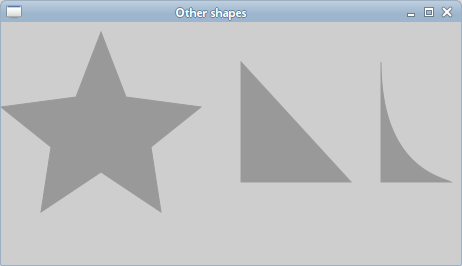
Fills
Fills fill the interiors of shapes. Fills can be solid colours, patters or gradients.
Solid colours
A colour is an object representing a combination of Red, Green, and Blue (RGB) intensity values. Cairo valid RGB values are in the range 0 to 1.
static void do_drawing(cairo_t *cr)
{
cairo_set_source_rgb(cr, 0.5, 0.5, 1);
cairo_rectangle(cr, 20, 20, 100, 100);
cairo_fill(cr);
cairo_set_source_rgb(cr, 0.6, 0.6, 0.6);
cairo_rectangle(cr, 150, 20, 100, 100);
cairo_fill(cr);
cairo_set_source_rgb(cr, 0, 0.3, 0);
cairo_rectangle(cr, 20, 140, 100, 100);
cairo_fill(cr);
cairo_set_source_rgb(cr, 1, 0, 0.5);
cairo_rectangle(cr, 150, 140, 100, 100);
cairo_fill(cr);
}
In the example we draw four coloured rectangles.
cairo_set_source_rgb(cr, 0.5, 0.5, 1); cairo_rectangle(cr, 20, 20, 100, 100); cairo_fill(cr);
The cairo_set_source_rgb function call sets the
source to an opaque colour. The parameters are the Red, Green, and Blue intensity values.
The source is used to fill the interior of a rectangle by calling the
cairo_fill function.
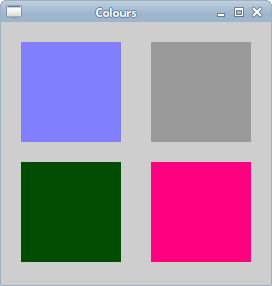
Patterns
Patterns are complex graphical objects that can fill the shapes.
#include <cairo.h>
#include <gtk/gtk.h>
static void do_drawing(cairo_t *);
cairo_surface_t *surface1;
cairo_surface_t *surface2;
cairo_surface_t *surface3;
cairo_surface_t *surface4;
static void create_surfaces() {
surface1 = cairo_image_surface_create_from_png("blueweb.png");
surface2 = cairo_image_surface_create_from_png("maple.png");
surface3 = cairo_image_surface_create_from_png("crack.png");
surface4 = cairo_image_surface_create_from_png("chocolate.png");
}
static void destroy_surfaces() {
cairo_surface_destroy(surface1);
cairo_surface_destroy(surface2);
cairo_surface_destroy(surface3);
cairo_surface_destroy(surface4);
}
static gboolean on_draw_event(GtkWidget *widget, cairo_t *cr,
gpointer user_data)
{
do_drawing(cr);
return FALSE;
}
static void do_drawing(cairo_t *cr)
{
cairo_pattern_t *pattern1;
cairo_pattern_t *pattern2;
cairo_pattern_t *pattern3;
cairo_pattern_t *pattern4;
pattern1 = cairo_pattern_create_for_surface(surface1);
pattern2 = cairo_pattern_create_for_surface(surface2);
pattern3 = cairo_pattern_create_for_surface(surface3);
pattern4 = cairo_pattern_create_for_surface(surface4);
cairo_set_source(cr, pattern1);
cairo_pattern_set_extend(cairo_get_source(cr), CAIRO_EXTEND_REPEAT);
cairo_rectangle(cr, 20, 20, 100, 100);
cairo_fill(cr);
cairo_set_source(cr, pattern2);
cairo_pattern_set_extend(cairo_get_source(cr), CAIRO_EXTEND_REPEAT);
cairo_rectangle(cr, 150, 20, 100, 100);
cairo_fill(cr);
cairo_set_source(cr, pattern3);
cairo_pattern_set_extend(cairo_get_source(cr), CAIRO_EXTEND_REPEAT);
cairo_rectangle(cr, 20, 140, 100, 100);
cairo_fill(cr);
cairo_set_source(cr, pattern4);
cairo_pattern_set_extend(cairo_get_source(cr), CAIRO_EXTEND_REPEAT);
cairo_rectangle(cr, 150, 140, 100, 100);
cairo_fill(cr);
cairo_pattern_destroy(pattern1);
cairo_pattern_destroy(pattern2);
cairo_pattern_destroy(pattern3);
cairo_pattern_destroy(pattern4);
}
int main(int argc, char *argv[])
{
GtkWidget *window;
GtkWidget *darea;
gtk_init(&argc, &argv);
window = gtk_window_new(GTK_WINDOW_TOPLEVEL);
darea = gtk_drawing_area_new();
gtk_container_add(GTK_CONTAINER(window), darea);
g_signal_connect(G_OBJECT(darea), "draw",
G_CALLBACK(on_draw_event), NULL);
g_signal_connect(G_OBJECT(window), "destroy",
G_CALLBACK(gtk_main_quit), NULL);
create_surfaces();
gtk_window_set_position(GTK_WINDOW(window), GTK_WIN_POS_CENTER);
gtk_window_set_default_size(GTK_WINDOW(window), 270, 260);
gtk_window_set_title(GTK_WINDOW(window), "Patterns");
gtk_widget_show_all(window);
gtk_main();
destroy_surfaces();
return 0;
}
In this example we draw four rectangles again. This time, we fill them with some patterns. We use four pattern images from the Gimp image manipulation program. We must retain the original size of those patterns, because we are going to tile them.
We create image surfaces outside the on_draw_event function.
It would not be efficient to read from harddisk each time, the window needs to be redrawn.
pattern1 = cairo_pattern_create_for_surface(surface1);
We create a pattern from the surface by calling the
cairo_pattern_create_for_surface function.
cairo_set_source(cr, pattern1); cairo_pattern_set_extend(cairo_get_source(cr), CAIRO_EXTEND_REPEAT); cairo_rectangle(cr, 20, 20, 100, 100); cairo_fill(cr);
Here we draw our first rectangle. The cairo_set_source tells
the Cairo context to use a pattern as a source for drawing. The image patterns may not
fit exactly the shape. We set the mode to CAIRO_EXTEND_REPEAT, which causes the
pattern to be tiled by repeating. The cairo_rectangle creates a rectangular path.
Finally, cairo_fill fills the path with the source.
This chapter covered Cairo shapes and fills.