Cairo backends
last modified July 17, 2023
The Cairo library supports various backends. In this section of the Cairo graphics tutorial, we use Cairo to create a PNG image, PDF file, SVG file and we draw on a GTK window.
PNG image
In the first example we create a PNG image.
#include <cairo.h>
int main(void)
{
cairo_surface_t *surface;
cairo_t *cr;
surface = cairo_image_surface_create(CAIRO_FORMAT_ARGB32, 390, 60);
cr = cairo_create(surface);
cairo_set_source_rgb(cr, 0, 0, 0);
cairo_select_font_face(cr, "Sans", CAIRO_FONT_SLANT_NORMAL,
CAIRO_FONT_WEIGHT_NORMAL);
cairo_set_font_size(cr, 40.0);
cairo_move_to(cr, 10.0, 50.0);
cairo_show_text(cr, "Disziplin ist Macht.");
cairo_surface_write_to_png(surface, "image.png");
cairo_destroy(cr);
cairo_surface_destroy(surface);
return 0;
}
This example is a small console application that will create a PNG image.
#include <cairo.h>
In this header file we find declarations of our functions and constants.
cairo_surface_t *surface; cairo_t *cr;
Here we declare a surface and a Cairo context.
surface = cairo_image_surface_create(CAIRO_FORMAT_ARGB32, 390, 60); cr = cairo_create(surface);
We create a surface and a Cairo context. The surface is an 390x60 px image.
cairo_set_source_rgb(cr, 0, 0, 0);
We draw in black ink.
cairo_select_font_face(cr, "Sans", CAIRO_FONT_SLANT_NORMAL,
CAIRO_FONT_WEIGHT_NORMAL);
cairo_set_font_size(cr, 40.0);
We choose a font type and set its size.
cairo_move_to(cr, 10.0, 50.0); cairo_show_text(cr, "Disziplin ist Macht.");
We move to a (10.0, 50.0) position within the image and draw the text.
cairo_surface_write_to_png(surface, "image.png");
This function call creates the PNG image.
cairo_destroy(cr); cairo_surface_destroy(surface);
In the end, we clean the resources.
PDF file
In the second example we use the Cairo library to create a simple PDF file.
#include <cairo.h>
#include <cairo-pdf.h>
int main(void)
{
cairo_surface_t *surface;
cairo_t *cr;
surface = cairo_pdf_surface_create("pdffile.pdf", 504, 648);
cr = cairo_create(surface);
cairo_set_source_rgb(cr, 0, 0, 0);
cairo_select_font_face (cr, "Sans", CAIRO_FONT_SLANT_NORMAL,
CAIRO_FONT_WEIGHT_NORMAL);
cairo_set_font_size (cr, 40.0);
cairo_move_to(cr, 10.0, 50.0);
cairo_show_text(cr, "Disziplin ist Macht.");
cairo_show_page(cr);
cairo_surface_destroy(surface);
cairo_destroy(cr);
return 0;
}
We must open the PDF file in a PDF viewer. Linux users can use KPDF or Evince viewers.
surface = cairo_pdf_surface_create("pdffile.pdf", 504, 648);
To render a PDF file, we must create a PDF surface using the
cairo_pdf_surface_create function call.
The size of the PDF file is specified in points, which is a standard in typesetting.
cairo_show_page(cr);
The cairo_show_page finishes rendering of the PDF file.
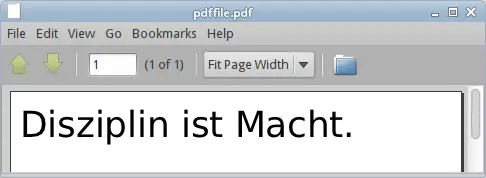
SVG file
The next example creates a simple SVG (Scalable Vector Graphics) file. The SVG is one of the hottest technologies these days.
#include <cairo.h>
#include <cairo-svg.h>
int main(void)
{
cairo_surface_t *surface;
cairo_t *cr;
surface = cairo_svg_surface_create("svgfile.svg", 390, 60);
cr = cairo_create(surface);
cairo_set_source_rgb(cr, 0, 0, 0);
cairo_select_font_face(cr, "Sans", CAIRO_FONT_SLANT_NORMAL,
CAIRO_FONT_WEIGHT_NORMAL);
cairo_set_font_size(cr, 40.0);
cairo_move_to(cr, 10.0, 50.0);
cairo_show_text(cr, "Disziplin ist Macht.");
cairo_surface_destroy(surface);
cairo_destroy(cr);
return 0;
}
We can use Firefox, Opera or Inkscape programs to open the svgfile.svg file.
surface = cairo_svg_surface_create("svgfile.svg", 390, 60);
To create a SVG file in Cairo, we must create a svg surface using the
cairo_svg_surface_create function call.
cr = cairo_create(surface);
A Cairo context is created from a SVG surface.
The Rest of the code is identical to the previous examples.
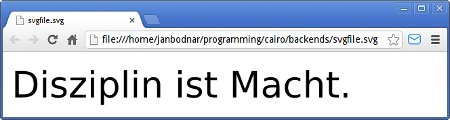
GTK Window
In the last example we draw on the GTK window. This backend will be used throughout the rest of the tutorial.
#include <cairo.h>
#include <gtk/gtk.h>
static void do_drawing(cairo_t *);
static gboolean on_draw_event(GtkWidget *widget, cairo_t *cr,
gpointer user_data)
{
do_drawing(cr);
return FALSE;
}
static void do_drawing(cairo_t *cr)
{
cairo_set_source_rgb(cr, 0, 0, 0);
cairo_select_font_face(cr, "Sans", CAIRO_FONT_SLANT_NORMAL,
CAIRO_FONT_WEIGHT_NORMAL);
cairo_set_font_size(cr, 40.0);
cairo_move_to(cr, 10.0, 50.0);
cairo_show_text(cr, "Disziplin ist Macht.");
}
int main(int argc, char *argv[])
{
GtkWidget *window;
GtkWidget *darea;
gtk_init(&argc, &argv);
window = gtk_window_new(GTK_WINDOW_TOPLEVEL);
darea = gtk_drawing_area_new();
gtk_container_add(GTK_CONTAINER(window), darea);
g_signal_connect(G_OBJECT(darea), "draw",
G_CALLBACK(on_draw_event), NULL);
g_signal_connect(window, "destroy",
G_CALLBACK(gtk_main_quit), NULL);
gtk_window_set_position(GTK_WINDOW(window), GTK_WIN_POS_CENTER);
gtk_window_set_default_size(GTK_WINDOW(window), 400, 90);
gtk_window_set_title(GTK_WINDOW(window), "GTK window");
gtk_widget_show_all(window);
gtk_main();
return 0;
}
The example pops up a centered GTK window, on which we draw the "Disziplin ist Macht" text.
#include <cairo.h> #include <gtk/gtk.h>
We include the necessary Cairo and GTK headers.
static gboolean on_draw_event(GtkWidget *widget, cairo_t *cr,
gpointer user_data)
{
do_drawing(cr);
return FALSE;
}
We delegate the actual drawing to the do_drawing function.
The parameter sent is the Cairo context.
static void do_drawing(cairo_t *cr)
{
cairo_set_source_rgb(cr, 0, 0, 0);
cairo_select_font_face(cr, "Sans", CAIRO_FONT_SLANT_NORMAL,
CAIRO_FONT_WEIGHT_NORMAL);
cairo_set_font_size(cr, 40.0);
cairo_move_to(cr, 10.0, 50.0);
cairo_show_text(cr, "Disziplin ist Macht.");
}
The Cairo functions perform the drawing.
darea = gtk_drawing_area_new(); gtk_container_add(GTK_CONTAINER(window), darea);
We create a GtkDrawingArea widget and add it to the container window. It is
used for custom drawing.
g_signal_connect(G_OBJECT(darea), "draw",
G_CALLBACK(on_draw_event), NULL);
When the GtkDrawingArea widget needs to be redrawn, it emits the
draw signal. We connect that signal to the on_draw_event callback.
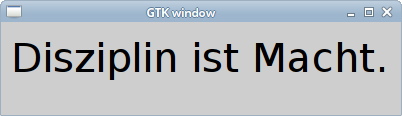
In this chapter we have covered supported Cairo backends.