Basic drawing
last modified July 17, 2023
In this part of the Java 2D tutorial, we do some basic drawing.
Points
The most simple graphics primitive is a point. It is a single dot on the
window. There is a Point class for representing a point in a coordinate space,
but there is no method to to draw a point. To draw a point, we used the
drawLine method, where we supplied one point for the both
arguments of the method.
package com.zetcode;
import java.awt.Color;
import java.awt.EventQueue;
import java.awt.Graphics;
import java.awt.Graphics2D;
import java.awt.event.ActionEvent;
import java.awt.event.ActionListener;
import java.awt.event.WindowAdapter;
import java.awt.event.WindowEvent;
import java.util.Random;
import javax.swing.JFrame;
import javax.swing.JPanel;
import javax.swing.Timer;
class Surface extends JPanel implements ActionListener {
private final int DELAY = 150;
private Timer timer;
public Surface() {
initTimer();
}
private void initTimer() {
timer = new Timer(DELAY, this);
timer.start();
}
public Timer getTimer() {
return timer;
}
private void doDrawing(Graphics g) {
Graphics2D g2d = (Graphics2D) g;
g2d.setPaint(Color.blue);
int w = getWidth();
int h = getHeight();
Random r = new Random();
for (int i = 0; i < 2000; i++) {
int x = Math.abs(r.nextInt()) % w;
int y = Math.abs(r.nextInt()) % h;
g2d.drawLine(x, y, x, y);
}
}
@Override
public void paintComponent(Graphics g) {
super.paintComponent(g);
doDrawing(g);
}
@Override
public void actionPerformed(ActionEvent e) {
repaint();
}
}
public class PointsEx extends JFrame {
public PointsEx() {
initUI();
}
private void initUI() {
final Surface surface = new Surface();
add(surface);
addWindowListener(new WindowAdapter() {
@Override
public void windowClosing(WindowEvent e) {
Timer timer = surface.getTimer();
timer.stop();
}
});
setTitle("Points");
setSize(350, 250);
setLocationRelativeTo(null);
setDefaultCloseOperation(JFrame.EXIT_ON_CLOSE);
}
public static void main(String[] args) {
EventQueue.invokeLater(new Runnable() {
@Override
public void run() {
PointsEx ex = new PointsEx();
ex.setVisible(true);
}
});
}
}
The example draws randomly 2000 points on the window. A timer is used to draw points in a cycle.
private void initTimer() {
timer = new Timer(DELAY, this);
timer.start();
}
A javax.swing.Timer is used to create animation. It
fires ActionEvents at the specified interval.
g2d.setPaint(Color.blue);
The points are painted in blue color.
int w = getWidth(); int h = getHeight();
We get the width and height of the component.
Random r = new Random(); int x = Math.abs(r.nextInt()) % w; int y = Math.abs(r.nextInt()) % h;
We get a random number in range of the size of area that we computed above.
g2d.drawLine(x, y, x, y);
Here we draw the point. As we already mentioned, we use the
drawLine method. We specify the same point twice.
@Override
public void actionPerformed(ActionEvent e) {
repaint();
}
Each action event, we call the repaint method.
It causes the whole client area to be redrawn.
addWindowListener(new WindowAdapter() {
@Override
public void windowClosing(WindowEvent e) {
Timer timer = surface.getTimer();
timer.stop();
}
});
When the window is about to be closed, we retrieve the timer and
close it with its stop method. Timers not explicitly
cancelled may hold resources indefinitely. The EXIT_ON_CLOSE
default closing operation closes the JVM and all its threads so
this is not necessary for our example. But as a good programming
practice and as a remainder, we do it nevertheless.
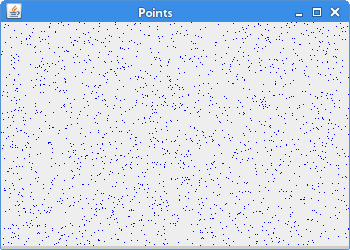
Lines
A line is a simple graphics primitive. A line is an object which connects two points. Lines
are drawn with the drawLine method.
package com.zetcode;
import java.awt.EventQueue;
import java.awt.Graphics;
import java.awt.Graphics2D;
import javax.swing.JFrame;
import javax.swing.JPanel;
class Surface extends JPanel {
private void doDrawing(Graphics g) {
Graphics2D g2d = (Graphics2D) g;
g2d.drawLine(30, 30, 200, 30);
g2d.drawLine(200, 30, 30, 200);
g2d.drawLine(30, 200, 200, 200);
g2d.drawLine(200, 200, 30, 30);
}
@Override
public void paintComponent(Graphics g) {
super.paintComponent(g);
doDrawing(g);
}
}
public class LinesEx extends JFrame {
public LinesEx() {
initUI();
}
private void initUI() {
add(new Surface());
setTitle("Lines");
setSize(350, 250);
setLocationRelativeTo(null);
setDefaultCloseOperation(JFrame.EXIT_ON_CLOSE);
}
public static void main(String[] args) {
EventQueue.invokeLater(new Runnable() {
@Override
public void run() {
LinesEx ex = new LinesEx();
ex.setVisible(true);
}
});
}
}
We draw a simple object with four lines.
g2d.drawLine(30, 30, 200, 30);
A straight line is drawn. The parameters of the method are the x, y coordinates of the two points.
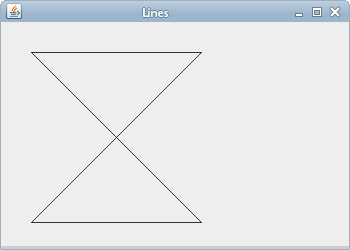
BasicStroke
The BasicStroke class defines a basic set of
rendering attributes for the outlines of graphics primitives. These
rendering attributes include width, end caps, line joins, miter limit, and dash.
package com.zetcode;
import java.awt.BasicStroke;
import java.awt.EventQueue;
import java.awt.Graphics;
import java.awt.Graphics2D;
import javax.swing.JFrame;
import javax.swing.JPanel;
class Surface extends JPanel {
private void doDrawing(Graphics g) {
Graphics2D g2d = (Graphics2D) g.create();
float[] dash1 = {2f, 0f, 2f};
float[] dash2 = {1f, 1f, 1f};
float[] dash3 = {4f, 0f, 2f};
float[] dash4 = {4f, 4f, 1f};
g2d.drawLine(20, 40, 250, 40);
BasicStroke bs1 = new BasicStroke(1, BasicStroke.CAP_BUTT,
BasicStroke.JOIN_ROUND, 1.0f, dash1, 2f);
BasicStroke bs2 = new BasicStroke(1, BasicStroke.CAP_BUTT,
BasicStroke.JOIN_ROUND, 1.0f, dash2, 2f);
BasicStroke bs3 = new BasicStroke(1, BasicStroke.CAP_BUTT,
BasicStroke.JOIN_ROUND, 1.0f, dash3, 2f);
BasicStroke bs4 = new BasicStroke(1, BasicStroke.CAP_BUTT,
BasicStroke.JOIN_ROUND, 1.0f, dash4, 2f);
g2d.setStroke(bs1);
g2d.drawLine(20, 80, 250, 80);
g2d.setStroke(bs2);
g2d.drawLine(20, 120, 250, 120);
g2d.setStroke(bs3);
g2d.drawLine(20, 160, 250, 160);
g2d.setStroke(bs4);
g2d.drawLine(20, 200, 250, 200);
g2d.dispose();
}
@Override
public void paintComponent(Graphics g) {
super.paintComponent(g);
doDrawing(g);
}
}
public class BasicStrokesEx extends JFrame {
public BasicStrokesEx() {
initUI();
}
private void initUI() {
add(new Surface());
setTitle("Basic strokes");
setSize(280, 270);
setLocationRelativeTo(null);
setDefaultCloseOperation(JFrame.EXIT_ON_CLOSE);
}
public static void main(String[] args) {
EventQueue.invokeLater(new Runnable() {
@Override
public void run() {
BasicStrokesEx ex = new BasicStrokesEx();
ex.setVisible(true);
}
});
}
}
In this example, we show various types of dashes. A dash attribute is a pattern, which is created by mixing opaque and transparent sections.
Graphics2D g2d = (Graphics2D) g.create();
We are going to change the stroke attribute of the Graphics object;
therefore, we work with a copy of the Graphics object.
(Remember that a copy must be created if we change attributes other than fonts,
colours, or rendering hints.)
float[] dash1 = { 2f, 0f, 2f };
float[] dash2 = { 1f, 1f, 1f };
float[] dash3 = { 4f, 0f, 2f };
float[] dash4 = { 4f, 4f, 1f };
Here we define four different dash patterns.
BasicStroke bs1 = new BasicStroke(1, BasicStroke.CAP_BUTT,
BasicStroke.JOIN_ROUND, 1.0f, dash1, 2f );
This line constructs a BasicStroke object.
g2d.setStroke(bs1);
We use the setStroke method to apply the
BasicStroke to the current graphics context.
g2d.drawLine(20, 80, 250, 80);
A line is drawn with the drawLine method.
g2d.dispose();
In the end, we dispose the copy of the Graphics object.
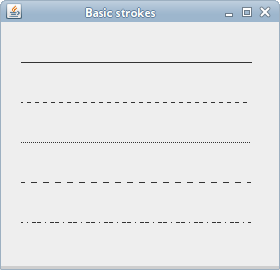
Caps
Caps are decorations applied to the ends of unclosed subpaths and dash segments.
There are three different end caps in Java 2D: CAP_BUTT,
CAP_ROUND, and CAP_SQUARE.
CAP_BUTT— ends unclosed subpaths and dash segments with no added decoration.CAP_ROUND— ends unclosed subpaths and dash segments with a round decoration that has a radius equal to half of the width of the pen.CAP_SQUARE— ends unclosed subpaths and dash segments with a square projection that extends beyond the end of the segment to a distance equal to half of the line width.
package com.zetcode;
import java.awt.BasicStroke;
import java.awt.EventQueue;
import java.awt.Graphics;
import java.awt.Graphics2D;
import java.awt.RenderingHints;
import javax.swing.JFrame;
import javax.swing.JPanel;
class Surface extends JPanel {
private void doDrawing(Graphics g) {
Graphics2D g2d = (Graphics2D) g.create();
RenderingHints rh = new RenderingHints(
RenderingHints.KEY_ANTIALIASING,
RenderingHints.VALUE_ANTIALIAS_ON);
rh.put(RenderingHints.KEY_RENDERING,
RenderingHints.VALUE_RENDER_QUALITY);
g2d.setRenderingHints(rh);
BasicStroke bs1 = new BasicStroke(8, BasicStroke.CAP_BUTT,
BasicStroke.JOIN_BEVEL);
g2d.setStroke(bs1);
g2d.drawLine(20, 30, 250, 30);
BasicStroke bs2 = new BasicStroke(8, BasicStroke.CAP_ROUND,
BasicStroke.JOIN_BEVEL);
g2d.setStroke(bs2);
g2d.drawLine(20, 80, 250, 80);
BasicStroke bs3 = new BasicStroke(8, BasicStroke.CAP_SQUARE,
BasicStroke.JOIN_BEVEL);
g2d.setStroke(bs3);
g2d.drawLine(20, 130, 250, 130);
BasicStroke bs4 = new BasicStroke();
g2d.setStroke(bs4);
g2d.drawLine(20, 20, 20, 140);
g2d.drawLine(250, 20, 250, 140);
g2d.drawLine(254, 20, 254, 140);
g2d.dispose();
}
@Override
public void paintComponent(Graphics g) {
super.paintComponent(g);
doDrawing(g);
}
}
public class CapsEx extends JFrame {
public CapsEx() {
initUI();
}
private void initUI() {
add(new Surface());
setTitle("Caps");
setSize(280, 270);
setLocationRelativeTo(null);
setDefaultCloseOperation(JFrame.EXIT_ON_CLOSE);
}
public static void main(String[] args) {
EventQueue.invokeLater(new Runnable() {
@Override
public void run() {
CapsEx ex = new CapsEx();
ex.setVisible(true);
}
});
}
}
In our example, we show all three types of end caps.
BasicStroke bs1 = new BasicStroke(8, BasicStroke.CAP_BUTT,
BasicStroke.JOIN_BEVEL);
g2d.setStroke(bs1);
A basic stroke with a butt cap is created and applied. A CAP_BUTT
adds no decoration.
g2d.drawLine(20, 20, 20, 140); g2d.drawLine(250, 20, 250, 140); g2d.drawLine(254, 20, 254, 140);
We draw three vertical lines to explain the differences between the end caps.
Lines with CAP_ROUND and CAP_SQUARE are bigger than
the line with CAP_BUTT. Exactly how much bigger depends on the
line size. In our case a line is 8 px thick. Lines are bigger by 8 px—4 px
on the left and 4 px on the right. It should be clear from the picture.
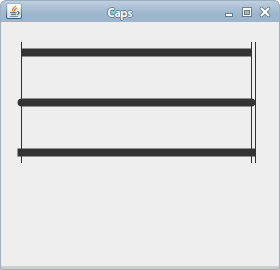
Joins
Line joins are decorations applied at the intersection of two path segments and
at the intersection of the endpoints of a subpath. There are three decorations:
JOIN_BEVEL, JOIN_MITER, and JOIN_ROUND.
JOIN_BEVEL— joins path segments by connecting the outer corners of their wide outlines with a straight segment.JOIN_MITER— joins path segments by extending their outside edges until they meet.JOIN_ROUND— joins path segments by rounding off the corner at a radius of half the line width.
package com.zetcode;
import java.awt.BasicStroke;
import java.awt.EventQueue;
import java.awt.Graphics;
import java.awt.Graphics2D;
import javax.swing.JFrame;
import javax.swing.JPanel;
class Surface extends JPanel {
private void doDrawing(Graphics g) {
Graphics2D g2d = (Graphics2D) g.create();
BasicStroke bs1 = new BasicStroke(8, BasicStroke.CAP_ROUND,
BasicStroke.JOIN_BEVEL);
g2d.setStroke(bs1);
g2d.drawRect(15, 15, 80, 50);
BasicStroke bs2 = new BasicStroke(8, BasicStroke.CAP_ROUND,
BasicStroke.JOIN_MITER);
g2d.setStroke(bs2);
g2d.drawRect(125, 15, 80, 50);
BasicStroke bs3 = new BasicStroke(8, BasicStroke.CAP_ROUND,
BasicStroke.JOIN_ROUND);
g2d.setStroke(bs3);
g2d.drawRect(235, 15, 80, 50);
g2d.dispose();
}
@Override
public void paintComponent(Graphics g) {
super.paintComponent(g);
doDrawing(g);
}
}
public class JoinsEx extends JFrame {
public JoinsEx() {
initUI();
}
private void initUI() {
add(new Surface());
setTitle("Joins");
setSize(340, 110);
setLocationRelativeTo(null);
setDefaultCloseOperation(JFrame.EXIT_ON_CLOSE);
}
public static void main(String[] args) {
EventQueue.invokeLater(new Runnable() {
@Override
public void run() {
JoinsEx ex = new JoinsEx();
ex.setVisible(true);
}
});
}
}
This code example show three different line joins in action.
BasicStroke bs1 = new BasicStroke(8, BasicStroke.CAP_ROUND,
BasicStroke.JOIN_BEVEL);
g2d.setStroke(bs1);
g2d.drawRect(15, 15, 80, 50);
Here we create a rectangle with a JOIN_BEVEL join.

In this part of the Java 2D tutorial, we did some basic drawing.