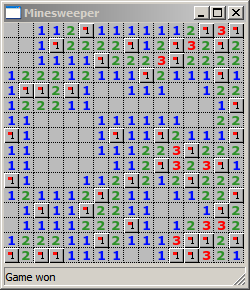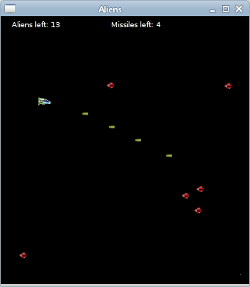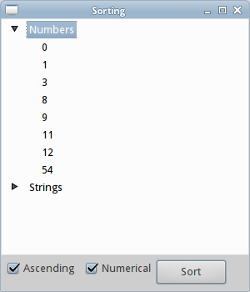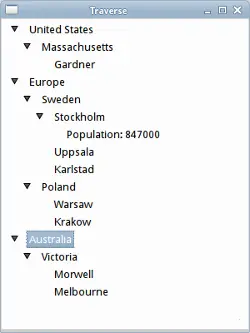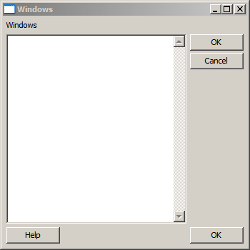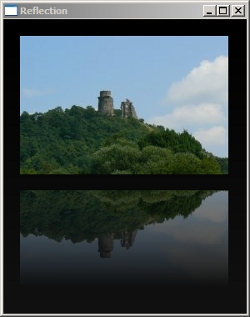Advanced wxPython tutorial
The e-book has 233 pages. It has 94 code examples. Many of the examples are unique; a reader will not find them anywhere else. It is an ideal material for those who already know some basics of wxPython library. Carefully chosen examples always focus on one important aspect. (Unless it is a more complex example.) The e-book is written in plain English.
The code examples were tested on Linux and Windows. Python 3.8.1 and wxPython 4.1.1 on Windows 10. Python 3.9.5 and wxPython 4.1.1 on Linux. After purchasing the e-book, you will obtain a ZIP file. With the PDF file, you will also obtain all code examples.
If something goes wrong with the payment process, drop me an email at vronskij(at)gmail.com.
Price
The price of the e-book us 20 €.
About this tutorial
This is Advanced wxPython e-book. This e-book is a tutorial, which covers several interesting parts of the library.
This e-book covers the following:
- Cairo graphics library
- Layout management
- Images
- Custom widgets
- Advanced widgets
- Snake
- Sokoban
- Minesweeper
The first chapter presents the Cairo graphics library. We work with colours, shapes, and gradients. Reflection, star animation, aliens example are among other code examples.
Layout management is considered to be one of the most difficult areas of GUI programming. Writers usually only skim the topic, covering the very basics of it. Based on my experience while writing a complete e-book dedicated to layout management, this chapter was a piece of cake. Once you know the principles behind the process, you can utilize them in other GUI toolkits too.
The third chapter is dedicated to images. In this chapter, we show how to scale or crop the image, create a grayscale image, a watermark, or create an application which takes a screenshot.
In the fourth chapter, we show how to create three custom widgets: a ProgressMeter widget, a Thermometer widget and a ColourWheel widget.
The fifth chapter covers advanced widgets; we have plenty of examples
covering the wx.TextCtrl, wx.ListCtrl, wx.TreeCtrl,
wx.Grid, and the wx.richtext.RichText.
One of the best ways to learn programming is to create computer games. As a bonus, you will have three simple 2D games: Snake, Sokoban, and Minesweeper.
Screenshots
Here you can see some of the screenshots from the e-book.